Download Viber APK for Android to enjoy free messaging and high-quality calls. Stay connected with friends and family worldwide with secure and fun features.
- Free messaging and calls
- High-quality audio and video
- End-to-end encryption
- User-friendly interface
- Wide range of stickers and GIFs
- Customizable features
Download Viber for Android: Free Messaging and Calling App
Viber is a leading messaging and calling app that connects over a billion people worldwide. With the Viber APK for Android, users can enjoy high-quality, free messaging and calls, along with many other exciting features. This guide will walk you through downloading and installing Viber on your Android device, ensuring you stay connected effortlessly.

Introduction to Viber for Android
Viber is a widely-used messaging and calling app, that allows users to send free texts, photos, stickers, GIFs, and make free audio and video calls. Designed specifically for Android devices, Viber offers a secure and user-friendly platform to help you stay connected with friends and family globally. This article provides a concise guide on downloading and using Viber on Android devices, ensuring you make the most of its features effortlessly.
Key Features of Viber
Free Messaging
- Send free texts, photos, stickers, GIFs, voice, and video messages.
- Enjoy high-quality messaging with no hidden fees.
Free Audio and Video Calls
- Make unlimited Viber-to-Viber calls with crystal-clear voice and video quality.
- Call up to 60 people simultaneously.
End-to-End Encryption
- Secure 1-on-1 calls, chats, and group chats with end-to-end encryption.
- Ensure all messages remain private.
Viber Out
- Make low-cost calls to landlines and mobile phones worldwide.
- Experience high-definition audio quality and reliable connections.
Group Chats and Video Calls
- Open group chats for up to 250 members.
- Use polls, quizzes, @mentions, and reactions for interactive communication.
Fun and Creative Tools
- Express yourself with lenses, GIFs, and over 55,000 stickers.
- Create personalized stickers and beautifying Viber lenses.
Disappearing Messages
- Send disappearing messages with a timer for extra privacy.
Communities and Channels
- Join or create communities and channels to connect with people with similar interests.
Notes and Reminders
- Create notes, forward messages, and set reminders for important tasks.
How to Download and Install Viber on Android
Downloading and Installing Viber APK
Step 1: Enable Unknown Sources
- Open Settings: Navigate to the settings menu on your Android device.
- Select Security: Scroll down and select the “Security” option.
- Enable Unknown Sources: Toggle the switch to enable installation from unknown sources. This allows your device to install applications from sources other than the Google Play Store.
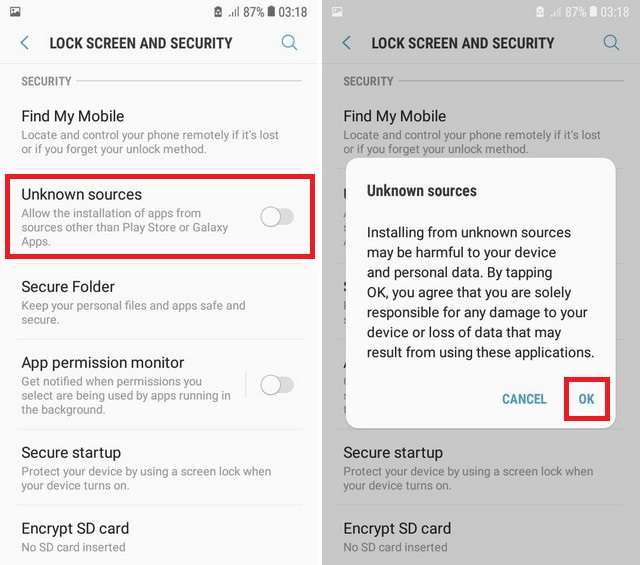
Step 2: Download Viber APK
To download the Viber APK application, please click on one of the two download buttons in this article. There’s one button at the beginning of the article and another at the end. When you click on the “Download Now” button on your phone, a prompt will appear. Don’t worry, just click on “Download anyway”.
Step 3: Install the APK
- Locate the Downloaded File: Open your file manager and navigate to the “Downloads” folder.
- Start Installation: Tap on the Viber APK file to start the installation process.
- Grant Permissions: Follow the on-screen prompts and grant the necessary permissions for the app to be installed on your device.
- Complete Installation: Wait for the installation to complete. This may take a few moments.
Step 4: Open and Use the App
- Launch Viber: Locate the Viber app icon on your home screen or app drawer and tap on it to open the app.
- Initial Setup: Follow any initial setup prompts, such as creating an account or logging in if required.
- Explore and Enjoy: Browse through the extensive features and start messaging or calling your contacts.
Advantages of Viber for Android Users
Seamless Integration with Android Devices
- Viber is designed to work flawlessly on all Android devices, ensuring smooth and efficient performance. Whether you are using a smartphone or tablet, Viber offers a consistent and reliable user experience. The app takes full advantage of the Android operating system, providing features and functionalities that integrate seamlessly with your device.
Convenient On-the-Go Communication
- Viber allows you to stay connected with friends, family, and colleagues no matter where you are. With its mobile-friendly design, you can send messages, make calls, and share media effortlessly while on the move. The app’s convenience makes it an ideal choice for busy users who need to communicate on-the-go, ensuring you are always in touch.
High-Quality Messaging and Calls
- Experience the best in communication with Viber’s crystal-clear voice and video call quality. The app supports high-definition messaging, allowing you to send texts, photos, videos, stickers, and GIFs in the highest quality. Whether you are having a quick chat or a long video call, Viber ensures an exceptional communication experience with minimal lag and interference.
Secure and Private
- Viber prioritizes your privacy and security with end-to-end encryption for all messages and calls. This means that your communications are protected from being intercepted or read by anyone, including Viber itself. You can communicate with confidence, knowing that your private conversations remain confidential and secure. This commitment to security makes Viber one of the most trusted messaging apps available.
User Experience and Feedback
Pros
- Free messaging and calls: Viber allows users to send messages and make calls without any charges, making it a cost-effective communication tool.
- High-quality audio and video: Users enjoy crystal-clear voice and video call quality, enhancing the overall communication experience.
- End-to-end encryption: Viber ensures that all communications are secure and private, giving users peace of mind.
- User-friendly interface: The app’s intuitive design makes it easy for users of all ages to navigate and use its features.
- Wide range of stickers and GIFs: Viber offers an extensive collection of stickers and GIFs, allowing users to express themselves creatively.
- Customizable features: Users can personalize their Viber experience with custom stickers, lenses, and chat backgrounds.
Cons
- Requires internet connection: Viber relies on an internet connection for messaging and calls, which may not be available in all locations.
- Charges for calls to non-Viber users: While Viber-to-Viber calls are free, calls to landlines or non-Viber users incur charges.
- Occasional connection issues: Some users have reported experiencing connection problems, which can disrupt communication.
- Some features require subscriptions: Premium features like ad-free experience and certain stickers or lenses are only available through subscription.
- Ads in the free version: The free version of Viber includes ads, which some users may find intrusive.
Comparison with Other Messaging Apps
Feature Comparison Table
| Feature/Aspect | Viber | Telegram | Skype | |
| Free Messaging | Yes | Yes | Yes | Yes |
| Free Calls | Yes | Yes | No | Yes |
| Encryption | End-to-end | End-to-end | End-to-end | Encryption |
| Group Chats | Up to 250 | Up to 256 | Unlimited | Limited |
| Fun Features | Stickers, GIFs | Stickers | Stickers | Emojis |
| Multi-Device Support | Yes | Yes | Yes | Yes |
| Low-Cost Calls | Viber Out | No | No | Skype Out |
Viber offers a comprehensive set of features that make it a competitive option among messaging apps. Here’s a breakdown of how Viber compares with WhatsApp, Telegram, and Skype:
- Free Messaging: All four apps provide free messaging, allowing users to send texts, photos, and videos without charge.
- Free Calls: Viber, WhatsApp, and Skype offer free calls, while Telegram does not support free calling features.
- Encryption: Viber, WhatsApp, and Telegram ensure secure communications with end-to-end encryption. Skype also offers encryption but does not specify end-to-end for all communications.
- Group Chats: Telegram leads with unlimited group chat capacity, followed closely by WhatsApp and Viber, which support up to 256 and 250 members, respectively. Skype offers more limited group chat capabilities.
- Fun Features: Viber excels with its wide range of stickers and GIFs, adding a fun element to chats. WhatsApp and Telegram also offer stickers, while Skype primarily features emojis.
- Multi-Device Support: All four apps support usage across multiple devices, enhancing user convenience.
- Low-Cost Calls: Viber Out and Skype Out enable low-cost international calls, a feature not available on WhatsApp and Telegram.
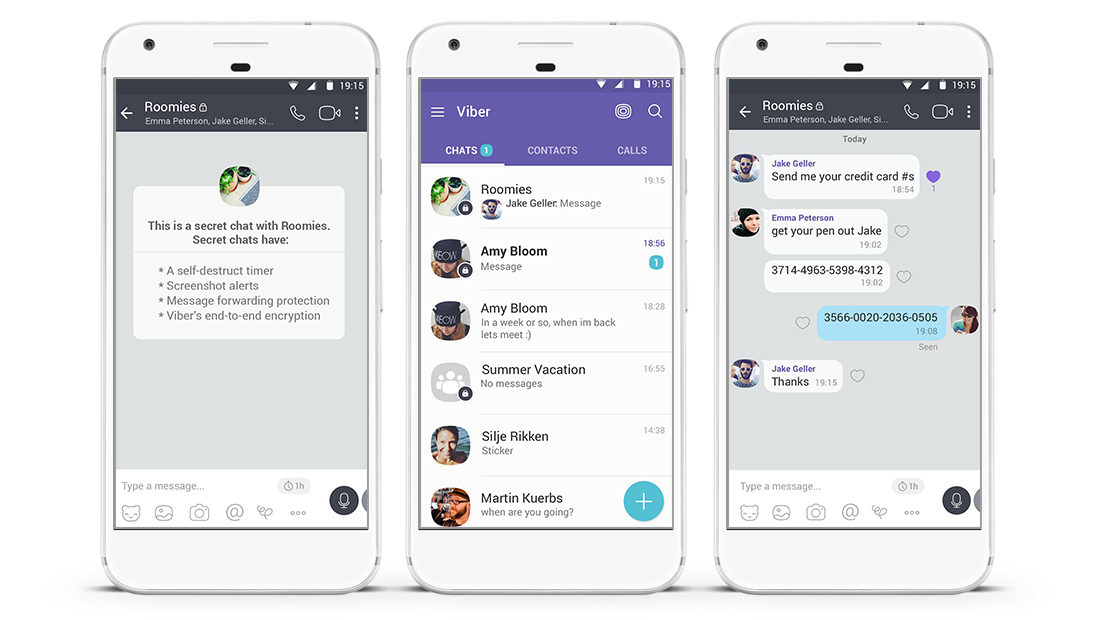
Legal and Ethical Aspects of Using Viber APK
Using Viber responsibly is crucial to ensure safety and compliance with legal and ethical standards. Here are some key points to consider:
- Download from Reputable Sources: Ensure you download Viber from trusted sources like the Google Play Store to avoid security risks associated with unofficial APK files.
- Respect Privacy: Avoid sharing sensitive or personal information on the app. Be mindful of the privacy of others and refrain from sharing their information without consent.
- Adhere to Local Laws: Use the app in compliance with local laws and regulations regarding digital communication and data sharing.
Ensuring Safety and Effectiveness While Using Viber APK
To ensure a safe and effective experience while using Viber, follow these best practices:
- Use Antivirus and Security Software: Install reliable antivirus software to protect your device from malware and other security threats.
- Maintain Privacy and Security: Use strong, unique passwords for your Viber account. Avoid sharing personal information in public or unsecured environments.
- Follow Best Practices: Ensure you have a stable internet connection for uninterrupted service. Regularly update the app to benefit from the latest security patches and features.
Final Thoughts on Viber APK
Viber is a versatile and comprehensive messaging and calling solution that offers a wide range of features, from free messaging and calls to secure, encrypted communications. By using Viber responsibly and staying informed about privacy and security best practices, you can enjoy a safe and seamless communication experience.
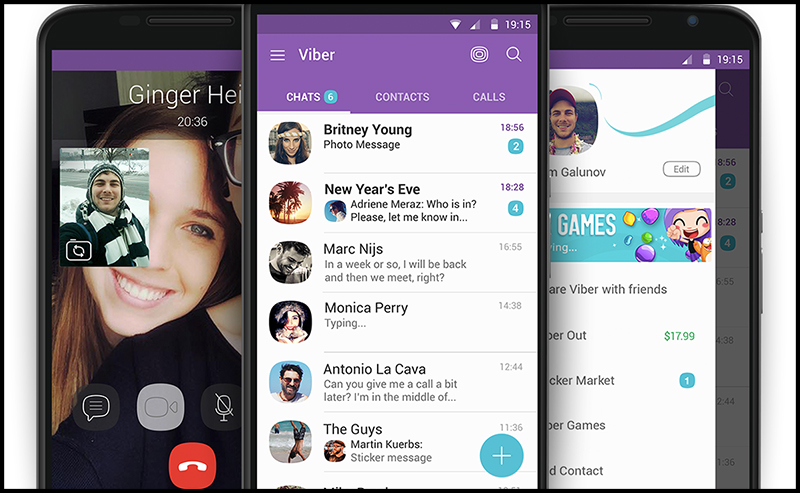
Appendix: FAQs
H2: Frequently Asked Questions About Viber APK
Q: Is Viber APK free to use? A: Yes, Viber APK is free to download and use. Some premium features are available for an additional cost.
Q: Can I make international calls with Viber? A: Yes, Viber Out allows you to make low-cost international calls to any landline or mobile phone.
Q: Is Viber secure? A: Yes, Viber uses end-to-end encryption for all 1-on-1 calls, chats, and group chats, ensuring your communications are private.
Q: Are there any ads in Viber? A: The free version of Viber contains ads. However, a premium subscription offers an ad-free experience.
Q: Does Viber support multiple languages? A: Yes, Viber supports multiple languages, catering to a global user base.

